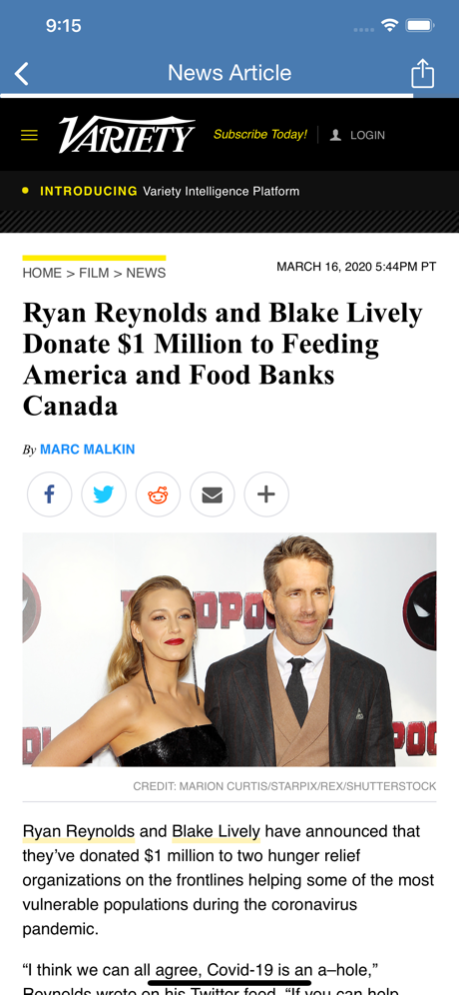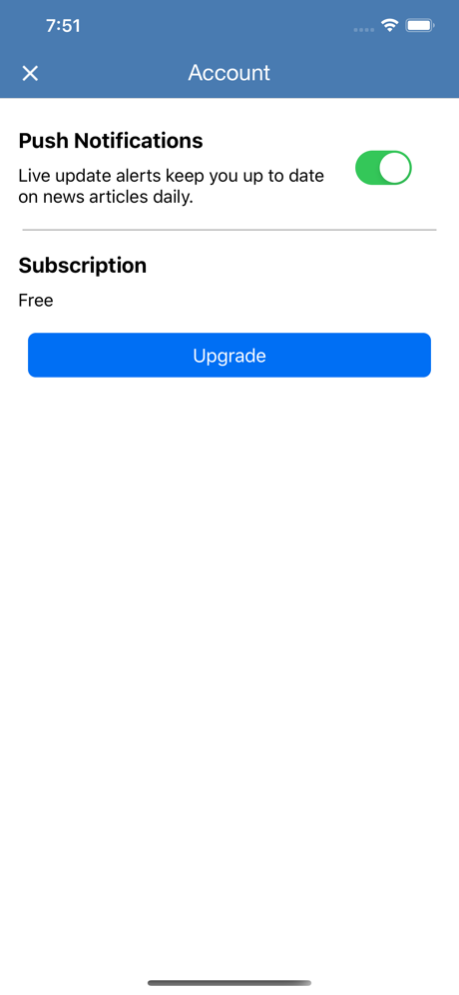Uplifting News 1.5
Continue to app
Free Version
Publisher Description
Uplifting News provides positive news, good news, inspirational and uplifting news articles from around the world.
Use this app to brighten up your day, escape from negative news stories and fear mongering that conventional news sources push so heavily.
With the free plan (default), view up to ten uplifting news articles per day, quickly and easily. Receive optional daily push notifications of news articles as well.
With a paid plan, view unlimited articles per day with no limits. A paid plan will also let you set advanced notification preferences and enable article sharing and posting features.
Uplifting News was created in an effort to bring positive news stories straight to your device in an easily accessible, daily format for inspiration and reassurance that there still is good news to be read and shared in the world.
Uplifting News is a news app which provides only good news, positive news, inspirational news and uplifting news from a diverse range of sources from around the world.
FEATURES:
• View uplifting news articles from around the world, updated daily.
• Convenient and easy-to-use.
• User-accessible articles, ready to view and share.
• User-friendly interface with article's image, title, source URL and time of publish.
• Set push notifications to alert you when new articles arrive.
• Works everywhere. All US and international markets are supported.
For premium features, a purchase of $4.99 USD/monthly or $47.99 USD/annually (20% discount) will be applied to your iTunes account upon your confirmation.
Subscriptions will automatically renew unless cancelled within 24 hours before the end of the subscription period. You can cancel anytime very easily within your iTunes account settings.
For more information, visit: https://www.upliftingnewsapp.com/privacy-policy and https://www.upliftingnewsapp.com/faq.
HOW TO USE:
1.) Open the app.
2.) Pick a plan from the list of options.
3.) The free plan (default) provides ten high quality uplifting news articles per day.
4.) To unlock additional news articles and features, choose from the Monthly ($4.99) or Annual ($47.99) paid plan. Both paid plans enable viewing unlimited articles per day.
5.) Next, tap on an article of interest from the "News Articles" screen.
6.) Enjoy & share with friends! :)
FAQ:
Q: What does the app do?
A: Uplifting News provides you with up to 10 positive news articles daily for free.
Q: Can I view more than 10 articles per day?
A: Yes, upgrading to a paid monthly or annual plan will allow you to view unlimited positive news articles per day.
Q: Is there a discount if I prepay annually?
A: Yes, if you pay annually, you will receive a 20% discount.
Q: What if I'm not satisfied, can I receive a refund?
A: Yes, if you are not satisfied, please contact us using the Feedback & Support option in the menu and we will process your refund in a timely manner, usually within one business day.
Q: I need further help using the app. Do you provide support?
A: Yes, please use the Feedback & Support option in the menu and we will reply to your request as soon as possible.
Have questions, problems, or feedback? Reach out to us at: support@upliftingnewsapp.com.
Mar 31, 2020
Version 1.5
Performance and user-experience improvements.
Updated several functions to make for a more user-friendly experience.
About Uplifting News
Uplifting News is a free app for iOS published in the Newsgroup Clients list of apps, part of Communications.
The company that develops Uplifting News is Matt McWilliam. The latest version released by its developer is 1.5.
To install Uplifting News on your iOS device, just click the green Continue To App button above to start the installation process. The app is listed on our website since 2020-03-31 and was downloaded 0 times. We have already checked if the download link is safe, however for your own protection we recommend that you scan the downloaded app with your antivirus. Your antivirus may detect the Uplifting News as malware if the download link is broken.
How to install Uplifting News on your iOS device:
- Click on the Continue To App button on our website. This will redirect you to the App Store.
- Once the Uplifting News is shown in the iTunes listing of your iOS device, you can start its download and installation. Tap on the GET button to the right of the app to start downloading it.
- If you are not logged-in the iOS appstore app, you'll be prompted for your your Apple ID and/or password.
- After Uplifting News is downloaded, you'll see an INSTALL button to the right. Tap on it to start the actual installation of the iOS app.
- Once installation is finished you can tap on the OPEN button to start it. Its icon will also be added to your device home screen.